A General Introduction to Maple
Maple is a computer application for advanced mathematics. The way you run Maple depends on the systems you are on. In Unix systems you would type "xmaple," unless there is an Xmaple icon. Using Microsoft Windows you click on the Maple icon that has an integral symbol superimpossed on a Maple leaf.
First do some simple arithmatic:
> 7*(4^3)-9;
![]()
> 5^77;
![]()
OK, now some algebra:
> factor(x^7-1);
![]()
> expand((x^3+3*x+1)*(x^2-1));
![]()
Now for a graph:
> plot(x*sin(x),x=-3*Pi..3*Pi);
![[Maple Plot]](images/general_intro5.gif)
Next, some calculus.
> diff((x*y+3)/(x^3+7*y^2),x);
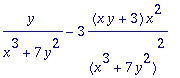
> int(x^3*sin(x),x);
![]()
> int(exp(-x^2),x=0..5);
![]()
What? Use the HELP button to see what erf means. To get a numerical answer use evalf.
> evalf(int(exp(-x^2),x=0..5));
Notice that this worksheet uses both plane text and Maple comands. You can switch between these input modes by using ctrl t and ctrl m. You can creat new command lines with ctrl k and ctrl j.